Overview
This project uses a local LLM allowing for the Ai model can be ran off the internet and the code can work with just the computer once everything is installed. I do not know what I can use this code for but it is nice to have.
This project is finished
Downloading the Model and scripts
Starting this project I knew I wanted to use the LLM known as deepseek due to it being opensource and able to be ran locally. I was able to download it and run it using Ollama. After the AI model was downloaded and configured I downloaded the latest version of python and pip. Once that was done requests pyttsx3, PyAudio, Speech_recognition and json had to be installed to allow for text to speech, HTTP requests and speech recondition. Together all of these scripts can be ran together to make the Model understand what I say, process the statement or question and speak to me using an audio file.
Creating Code for the Model
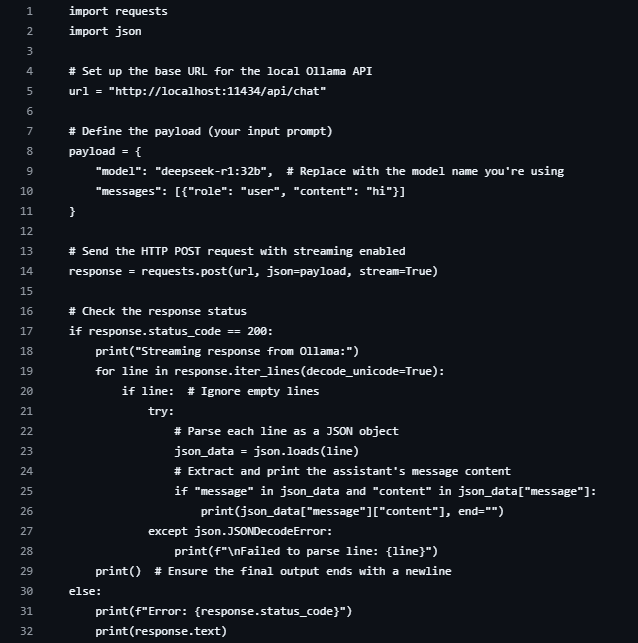
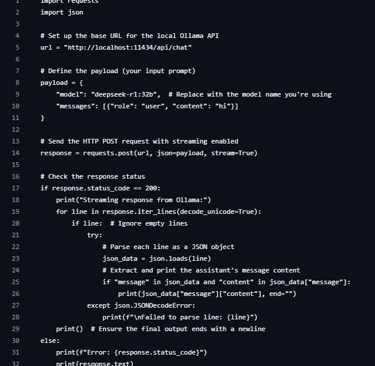
The first script I made was somewhat difficult to do since it was the first project I ever worked on in python. However this code boots the chatbot and runs the text "hi" into the terminal. The chatbot will understand what "hi" means and responds to it. After it is done responding you can not interact with the model again. This is all done through text.
Testing the Model
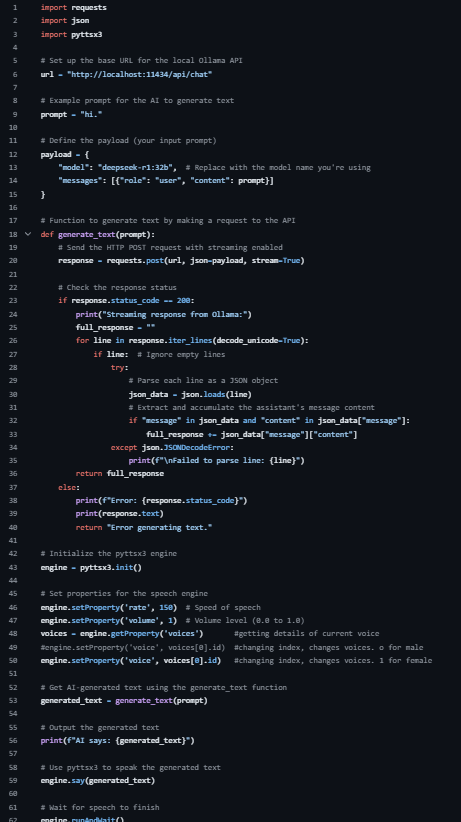

The second script I made was very simple and was used to test the AI model. All it did was boot the model, say hi to it and the model should create an audio file with its response to me saying "hi" and play it.
Talking to the Model
After I figured out how to make the model speak to me I wanted to have the ability to talk to the model. I kept the same code as before but I decided to add speech recondition to this new code. This sounds easy but was very difficult to do.
(Code is too long for an image)
Adding a Wake Word and Kill Switch
Now that the script itself was complete I wanted to add a wake word and kill switch. This should allow the model to only respond when the wake word is spoken instead of constantly responding to everything being said around it. Once I finish chatting with it I can say "end chat" to make it go back to listing to the wake word. The kill switch terminates the code and was originally programmed on accident when I was trying to figure out a way to end the chat and have the bot listen for the wake word again.
